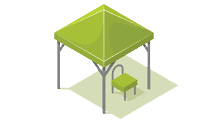To set up smart lighting in your gazebo, start by choosing the right smart bulbs that fit your ambiance needs. Gather essential tools like connectors and a smart hub for control. Safely install the bulbs and outdoor sensors, then connect them to your Wi-Fi. Customize brightness and color settings through the app, and consider setting schedules for convenience. For a warm or vibrant atmosphere, adjust the lighting. There’s more to explore about creating the perfect ambiance.
Choosing the Right Smart Lighting Options
When it comes to choosing the right smart lighting options for your gazebo, there are three key factors to contemplate: brightness, color temperature, and compatibility. First, consider the brightness level you need; it should enhance your outdoor experience without being overpowering. Next, explore LED color options to create the desired ambiance. Warm white lights are perfect for relaxation, while cooler tones can energize the space. Finally, think about compatibility with your existing smart home system. If you’re looking for eco-friendly solutions, solar lighting can be a fantastic choice, as it harnesses natural energy and reduces electricity costs. By balancing these factors, you’ll achieve the perfect lighting setup to enjoy your gazebo freely and comfortably.
Necessary Tools and Equipment
To set up smart lighting in your gazebo effectively, you’ll need some specific tools and equipment. First, gather your smart bulbs; these are essential for achieving the desired ambiance and functionality. Depending on your setup, you might require different wattages or colors, so choose wisely. Next, you’ll need wiring essentials such as connectors, electrical tape, and possibly a transformer if you’re working with low-voltage systems. A reliable smart hub or compatible app is vital for controlling your lights remotely. Additionally, a ladder and basic hand tools like screwdrivers and pliers will help with installation. Having these items ready will streamline the process, allowing you to enjoy your gazebo’s smart lighting without hassle.
Installation Steps for Smart Lights
Setting up smart lights in your gazebo involves a series of straightforward steps. First, choose compatible smart bulbs that fit your fixtures. Next, install outdoor sensors to enhance automation. Follow these steps for a smooth installation:
| Step | Description |
|---|---|
| 1. Turn Off Power | Guarantee safety by switching off power at the source. |
| 2. Replace Bulbs | Remove old bulbs, install smart bulbs securely. |
| 3. Mount Sensors | Position outdoor sensors at strategic locations. |
| 4. Connect to Wi-Fi | Follow the manufacturer’s instructions to link devices. |
| 5. Test Functionality | Turn on power and verify that lights and sensors work correctly. |
Configuring Your Smart Lighting System
Once your smart bulbs and sensors are installed, configuring your smart lighting system is essential for maximizing functionality and ease of use. Start by connecting your smart bulbs to your home Wi-Fi network through the corresponding app. Once connected, you’ll gain access to various lighting controls that allow you to customize settings like brightness and color temperature. Don’t forget to set up schedules for your lights to turn on and off automatically, enhancing convenience and security. You can also create groups for different areas within your gazebo, allowing for tailored control. Finally, explore integration with voice assistants for hands-free operation, ensuring your smart lighting system fits seamlessly into your lifestyle and gives you the freedom you desire.
Tips for Creating the Perfect Ambiance
While creating the perfect ambiance in your gazebo, consider the interplay of lighting and space. Start by selecting smart bulbs that allow you to adjust color temperature. Warmer tones, around 2700K, promote relaxation and mood enhancement, perfect for evening gatherings. Cooler temperatures, like 5000K, can energize and invigorate, ideal for daytime use. Layer your lighting by combining ambient, task, and accent lights to create depth. Utilize dimmers or smart controls to modify brightness based on the occasion. Position lights strategically to highlight architectural features or natural surroundings. Finally, don’t forget outdoor-friendly decorative elements like string lights or lanterns to add charm. With these tips, you’ll achieve a flexible, inviting atmosphere that enhances your gazebo experience. Additionally, incorporating energy-efficient designs can significantly lower your electricity bills and reduce environmental impact.
Frequently Asked Questions
Can Smart Lights Withstand Outdoor Weather Conditions in My Gazebo?
In the age of Wi-Fi, you’ll want to guarantee your smart lights are up for the challenge. Look for weather-resistant options designed for outdoor installation; they’ll handle rain and humidity, keeping your gazebo bright.
How Do I Troubleshoot Connectivity Issues With My Smart Lighting?
To troubleshoot connectivity issues, check your smart device compatibility and make certain the network signal strength is strong. Restart your router, reposition devices, or update firmware to improve connections and enhance your smart lighting experience.
Are Smart Lights Energy-Efficient Compared to Traditional Lighting?
Think of smart lights as your energy-saving allies; they offer significant energy savings and lighting longevity compared to traditional options. You’ll reduce your electricity bills while enjoying brighter, longer-lasting illumination. It’s a win-win!
Can I Control Smart Lights Remotely When I’m Away?
Yes, you can control smart lights remotely when you’re away. Most systems offer remote access through compatible apps, allowing you to adjust settings, schedules, and brightness anytime, ensuring your home always feels welcoming and secure.
Do Smart Lights Require a Separate Hub or Can They Connect Directly?
Smart lights can either connect directly to your Wi-Fi network, offering freedom and simplicity, or require a hub for centralized control. Weighing these hub requirements against convenience helps determine the best option for your needs.