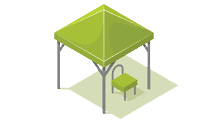Installing wireless speakers in your gazebo can transform your outdoor experience. Start by evaluating the size and layout for best placement, ideally 7-10 feet high and 2-3 feet from walls. Choose between portable Bluetooth or smart Wi-Fi speakers based on your needs. Guarantee a strong wireless network for seamless streaming. Power options include rechargeable batteries or direct connections. Finally, consider additional accessories for enhanced sound quality. There’s plenty more to explore on speaker selection and setup.
Benefits of Wireless Speakers in Your Gazebo
When you consider enhancing your gazebo’s atmosphere, installing wireless speakers can greatly elevate your outdoor experience. These speakers offer remarkable audio flexibility, allowing you to customize your sound setup without the constraints of wires. You can position them anywhere within your gazebo, optimizing sound quality while maintaining a clean aesthetic. Additionally, wireless speakers enable you to stream music directly from your devices, ensuring seamless access to your favorite playlists. This connectivity fosters a sense of freedom, letting you enjoy your outdoor space without interruption. As you gather with friends or family, the enhanced audio experience contributes considerably to outdoor enjoyment, creating an inviting ambiance for socializing or relaxation. Embrace the convenience and elevate your gazebo with wireless sound solutions.
Types of Wireless Speakers to Consider
When choosing wireless speakers for your gazebo, you should consider two main types: portable Bluetooth speakers and smart Wi-Fi speakers. Portable Bluetooth speakers offer convenience and easy mobility, making them ideal for outdoor use, while smart Wi-Fi speakers provide superior sound quality and integration with home networks. Understanding the strengths of each type will help you select the best option for your space.
Portable Bluetooth Speakers
Portable Bluetooth speakers are a popular choice for enhancing your gazebo experience, offering a blend of convenience and versatility. These speakers come with essential portable speaker features like rechargeable batteries, lightweight designs, and wireless connectivity, allowing you to easily move them around. Look for models with outdoor speaker durability, ensuring they can withstand the elements, whether it’s rain or UV exposure. Many portable Bluetooth speakers also provide impressive sound quality and battery life, making them perfect for long gatherings. Additionally, some models offer waterproof ratings and rugged exteriors, which are vital for outdoor settings. By choosing the right portable Bluetooth speaker, you can create an inviting atmosphere in your gazebo that complements your lifestyle and enhances your outdoor enjoyment.
Smart Wi-Fi Speakers
Smart Wi-Fi speakers are a top choice for those looking to elevate their gazebo’s audio experience with advanced functionality and seamless integration. These devices boast smart speaker features like voice control, allowing you to manage music and settings hands-free. With built-in Wi-Fi connectivity, they can access streaming services and your personal library without the need for Bluetooth pairing. Additionally, their smart home integration capabilities enable you to connect with other devices, such as smart lights or thermostats, creating a cohesive outdoor environment. You can easily customize playlists, adjust volume, or even ask for weather updates—all while enjoying your gazebo. By choosing smart Wi-Fi speakers, you enhance convenience and flexibility, making your outdoor space truly functional and enjoyable.
Assessing Your Gazebo’s Size and Layout
How do you determine the ideal placement for wireless speakers in your gazebo? Start by measuring your gazebo dimensions and evaluating the layout considerations. You’ll want to guarantee the sound disperses evenly, creating an immersive listening experience. Use the following table to help visualize key placement factors:
| Factor | Recommendation | Notes |
|---|---|---|
| Height | 7-10 feet | Avoid direct wall placement |
| Distance from walls | At least 2-3 feet | Reduces sound reflection |
| Speaker angle | 30-45 degrees outward | For optimal sound coverage |
| Number of speakers | 2-4 based on size | Larger gazebos need more speakers |
Additionally, consider the gazebo’s intended use to enhance the overall atmosphere while listening to your favorite music.
Choosing the Right Audio Source
Once you’ve determined the best placement for your wireless speakers, the next step is selecting the right audio source to guarantee ideal sound quality. Consider the audio formats you’ll be using; some speakers support high-resolution formats, while others may only handle standard MP3 files. If you prefer streaming services, make certain your audio source is compatible with platforms like Spotify, Apple Music, or Tidal to enjoy a wide range of music without limitations. Streaming services often offer better sound quality than traditional formats, particularly if you opt for premium subscriptions. Additionally, think about whether you’ll be using a smartphone, tablet, or dedicated media player, as this choice can affect connectivity options and overall performance.
Setting Up Your Wireless Network
To set up your wireless network for the gazebo speakers, you’ll need the right network equipment, including a reliable router with sufficient range. Make certain your Wi-Fi signal strength is strong enough to reach the gazebo, as obstructions like walls or trees can weaken the connection. Testing the network’s performance before installation will help you avoid audio dropouts during use.
Network Equipment Requirements
Setting up a reliable wireless network for your gazebo is essential for guaranteeing that your speakers function seamlessly. To achieve peak performance, consider the following network equipment requirements and their impact on network bandwidth and router placement.
| Equipment Type | Recommended Specs | Purpose |
|---|---|---|
| Router | Dual-band, 802.11ac+ | Provides strong signal coverage |
| Wi-Fi Extender | Compatible with router | Expands range to gazebo |
| Ethernet Cable | CAT 6 or higher | Wired connection for stability |
| Network Switch | 5-port minimum | Connects multiple devices |
| Powerline Adapter | 1000 Mbps or higher | Transmits signal over electrical lines |
These components will guarantee your gazebo’s wireless speakers deliver the freedom and sound quality you desire.
Wi-Fi Signal Strength
Achieving ideal Wi-Fi signal strength is essential for guaranteeing your wireless speakers perform at their best in the gazebo. To optimize your network, start by positioning your router within range, ideally close to the gazebo. If you encounter interference issues—like walls or other electronic devices—consider using signal boosters to enhance coverage. These devices amplify the Wi-Fi signal, allowing for seamless audio streaming without interruptions. Also, check for competing networks that might cause congestion; changing the channel on your router can mitigate this. Finally, make sure that your speakers are updated to the latest firmware, as manufacturers often release enhancements that improve connectivity. With these steps, you’ll enjoy a powerful audio experience in your outdoor oasis.
Speaker Placement for Optimal Sound
When you’re aiming for ideal sound in your gazebo, the placement of your wireless speakers plays an essential role in achieving a balanced audio experience. To enhance sound dispersion and consider acoustic factors, follow these tips:
- Position speakers at ear level for maximum clarity.
- Avoid placing speakers directly against walls to prevent sound reflection issues.
- Space speakers evenly to create a wider soundstage.
- Angle speakers towards the seating area to direct sound effectively.
- Test different locations before finalizing to evaluate audio quality.
Powering Your Wireless Speakers
Once you’ve optimized speaker placement for the best sound experience, the next step is ensuring your wireless speakers are powered effectively. You’ll typically have a few power options to choose from, depending on your setup. Many wireless speakers come with built-in rechargeable batteries, offering you the freedom to position them anywhere without worrying about outlets. Keep an eye on battery life, as it can vary greatly between models. Some speakers also provide the option to connect to a power source using an adapter, which can be useful for extended use. If you prefer minimal maintenance, consider speakers with longer battery life or those that support solar charging. Ultimately, the choice of power options will impact your gazebo’s audio experience.
Connecting and Pairing Your Speakers
Before you connect and pair your wireless speakers, it’s essential to confirm their compatibility with your audio source. Once you’ve verified this, you can follow a series of straightforward steps to initiate the pairing process, ensuring a seamless connection. Let’s explore how to effectively establish this link for ideal sound performance in your gazebo.
Speaker Compatibility Check
To guarantee a seamless audio experience in your gazebo, it’s essential to verify the compatibility of your wireless speakers with both your audio source and each other. Start by considering various speaker features and conducting brand comparisons to achieve a perfect match. Here are some key aspects to check:
- Bluetooth Version: Confirm both devices support the same version for peak performance.
- Audio Formats: Verify compatibility with formats like AAC or aptX for quality sound.
- Power Requirements: Check if they can operate within the same voltage and power specifications.
- Range: Confirm the wireless range meets your gazebo’s dimensions.
- Multi-Speaker Support: If using multiple speakers, ensure they can pair and sync effectively.
Pairing Process Steps
While the process of connecting and pairing your wireless speakers may seem intimidating at first, it’s quite straightforward if you follow the necessary steps. Begin by ensuring your speakers are powered on and in pairing mode, usually indicated by a blinking LED light. On your device, open the Bluetooth settings and scan for available devices. Select your speakers from the list, and they should connect automatically. If you encounter issues, try common troubleshooting tips like restarting both your speakers and device, or moving them closer together. Remember to familiarize yourself with different pairing techniques, such as NFC or manual pairing, depending on your speaker model. Once connected, enjoy the freedom of wireless sound in your gazebo!
Enhancing Sound Quality With Accessories
Although you may have already selected high-quality wireless speakers for your gazebo, enhancing sound quality often requires additional accessories to achieve the best audio experience. Utilizing sound enhancing accessories can greatly improve your listening environment, especially when you apply acoustic optimization techniques. Here are some essential accessories to take into account:
Enhance your gazebo’s audio experience by considering essential sound accessories for optimal clarity and depth.
- Speaker Stands: Elevate speakers for better sound dispersion.
- Acoustic Panels: Control echoes and improve clarity.
- Subwoofers: Add depth and richness to bass sounds.
- Speaker Cables: Use high-quality cables for minimal interference.
- Equalizers: Fine-tune sound frequencies to your preference.
Maintenance Tips for Longevity
Proper maintenance is essential for ensuring the longevity and ideal performance of your wireless speakers in the gazebo. Start with regular speaker cleaning; gently wipe the surfaces with a microfiber cloth to remove dust and debris. Avoid using harsh chemicals, as they can damage the finish. For weather protection, invest in weather-resistant covers when your speakers aren’t in use, especially during harsh conditions. Check the connections and cables periodically for wear and tear; replacing damaged parts can prevent further issues. Additionally, consider positioning your speakers to minimize direct exposure to rain or intense sunlight. Following these simple maintenance tips will help you enjoy great sound quality and extend the life of your wireless speakers, ensuring your gazebo remains an inviting space for relaxation. Regularly inspect the gazebo for signs of wear and tear, as regular inspections can help you address potential issues before they affect your speakers.
Frequently Asked Questions
Can I Use Bluetooth Speakers With My Existing Audio System?
Yes, you can use Bluetooth speakers with your existing audio system if it has Bluetooth compatibility. Just remember, audio quality might vary, so choose speakers that maintain clarity for an ideal listening experience.
What Is the Maximum Range for Wireless Speakers?
Imagine a 90s rave, where wireless speaker range can reach up to 300 feet. However, signal interference from walls or other devices may reduce this distance, so placement matters for ideal performance and your listening freedom.
Are Wireless Speakers Weatherproof for Outdoor Use?
Not all wireless speakers are weatherproof. For outdoor use, look for models made with weatherproof materials that enhance outdoor acoustics. They’ll withstand elements better, ensuring you enjoy quality sound without worrying about damage.
How Do I Troubleshoot Connection Issues With My Speakers?
To troubleshoot connection issues, check for signal interference from other devices and verify your speakers are compatible with your audio source. Restart both devices and consider moving them closer to improve connectivity and reduce interruptions.
Can I Connect Multiple Wireless Speakers Together?
Yes, you can connect multiple wireless speakers together for a multi speaker setup. Verify they support audio synchronization features, allowing you to enjoy a seamless sound experience throughout your space without any lag or disruption.